🎵 Music
This section demonstrates how to play SID music files on the C64 using RetroC64.
Your first C64 music program
After following the steps to create your first RetroC64 application, replace the content of Program.cs with the following code:
// Copyright (c) Alexandre Mutel. All rights reserved.
// Licensed under the BSD-Clause 2 license.
// See license.txt file in the project root for full license information.
using Asm6502;
using RetroC64;
using RetroC64.App;
using RetroC64.Music;
using static RetroC64.C64Registers;
// Program entry: build and run the C64 app containing the music player.
return await C64AppBuilder.Run<HelloMusic>(args);
/// <summary>
/// Simple C64 application that loads a SID tune, installs a raster IRQ to play it,
/// and writes metadata to the screen buffer.
/// </summary>
/// <remarks>
/// Credits for the amazing music "Racing_the_Beam.sid" from Lft (Linus Åkesson)
/// https://csdb.dk/release/?id=256179
/// </remarks>
public class HelloMusic : C64AppAsmProgram
{
protected override void Initialize(C64AppInitializeContext context)
{
// Set VICE emulator sound volume (optional aesthetic tweak).
context.Settings.Vice.SoundVolume = 100;
}
protected override Mos6502Label Build(C64AppBuildContext context, C64Assembler asm)
{
// Load SID file (Racing_the_Beam.sid) from application base directory.
var sidRawData = File.ReadAllBytes(
Path.Combine(AppContext.BaseDirectory, "Racing_the_Beam.sid")
);
// Relocate the SID to target address with chosen zero page window.
var sidFile = context.GetService<IC64SidService>()
.LoadAndConvertSidFile(context, sidRawData, new SidRelocationConfig()
{
TargetAddress = 0x1000,
ZpLow = 0xF0,
ZpHigh = 0xFF,
});
// Helper to emit init/play routines into assembly.
var sidPlayer = new SidPlayer(sidFile, asm);
// -------------------------------------------------------------------------
// Assembly: code section setup & label declarations
// -------------------------------------------------------------------------
asm
.LabelForward(out var irqMusic) // Label placeholder for raster IRQ routine
.LabelForward(out var screenBuffer) // Label placeholder for screen buffer data
.Label(out var startOfCode) // Entry label for the program
.BeginCodeSection(Name); // Begin main code section
// Framework-provided initialization (sets up environment, disables BASIC/KERNAL)
BeginAsmInit(asm);
asm
// Install raster IRQ at line 0xF8 calling irqMusic
.SetupRasterIrq(irqMusic, 0xF8);
// Initialize SID player (calls SID init routine)
sidPlayer!.Initialize();
// Clear the visible screen using a 1KB block copy (4 * 256 bytes)
asm
.CopyMemoryBy256BytesBlock(screenBuffer, VIC2_SCREEN_CHARACTER_ADDRESS_DEFAULT, 4);
// Hand over to infinite main loop (idle; music driven by IRQ)
EndAsmInitAndInfiniteLoop(asm);
// -------------------------------------------------------------------------
// Raster IRQ routine: acknowledge interrupt and call SID play
// -------------------------------------------------------------------------
asm.Label(irqMusic)
.PushAllRegisters() // Preserve CPU state
.LDA(VIC2_INTERRUPT) // Read VIC-II interrupt register (ack)
.STA(VIC2_INTERRUPT); // Write back to clear IRQ source
// Call generated SID play routine (advances music)
sidPlayer.PlayMusic();
asm
.PopAllRegisters() // Restore CPU state
.RTI() // Return from interrupt
.EndCodeSection();
// -------------------------------------------------------------------------
// Prepare screen buffer content: render metadata strings (Author, Title, Released)
// -------------------------------------------------------------------------
var musicX = 7;
var musicY = 10;
var screenBufferData = new byte[1024]; // Full screen character buffer
var screenBufferSpan = screenBufferData.AsSpan();
screenBufferSpan.Fill((byte)' '); // Initialize with spaces
// Write SID metadata into buffer at chosen positions
C64CharSet.StringToPETScreenCode($" MUSIC: {sidFile!.Author.ToUpperInvariant()}")
.CopyTo(screenBufferSpan.Slice(40 * (musicY + 2) + musicX));
C64CharSet.StringToPETScreenCode($" TITLE: {sidFile.Name.ToUpperInvariant()}")
.CopyTo(screenBufferSpan.Slice(40 * (musicY + 3) + musicX));
C64CharSet.StringToPETScreenCode($"RELEASED: {sidFile.Released.ToUpperInvariant()}")
.CopyTo(screenBufferSpan.Slice(40 * (musicY + 4) + musicX));
// -------------------------------------------------------------------------
// Data section: SID music block + initial screen buffer
// Only the first 256 bytes of screenBufferData are arranged here (matches copy loop).
// -------------------------------------------------------------------------
asm
.BeginDataSection("DemoData")
.ArrangeBlocks([
// SID relocated data/code block
sidPlayer!.GetMusicBlock(),
// Screen buffer (first 256 bytes used for clearing)
new(screenBuffer, screenBufferData, 256),
])
.EndDataSection();
return startOfCode; // Entry point returned to framework.
}
}
It will produce the following output and you will hear the music playing:
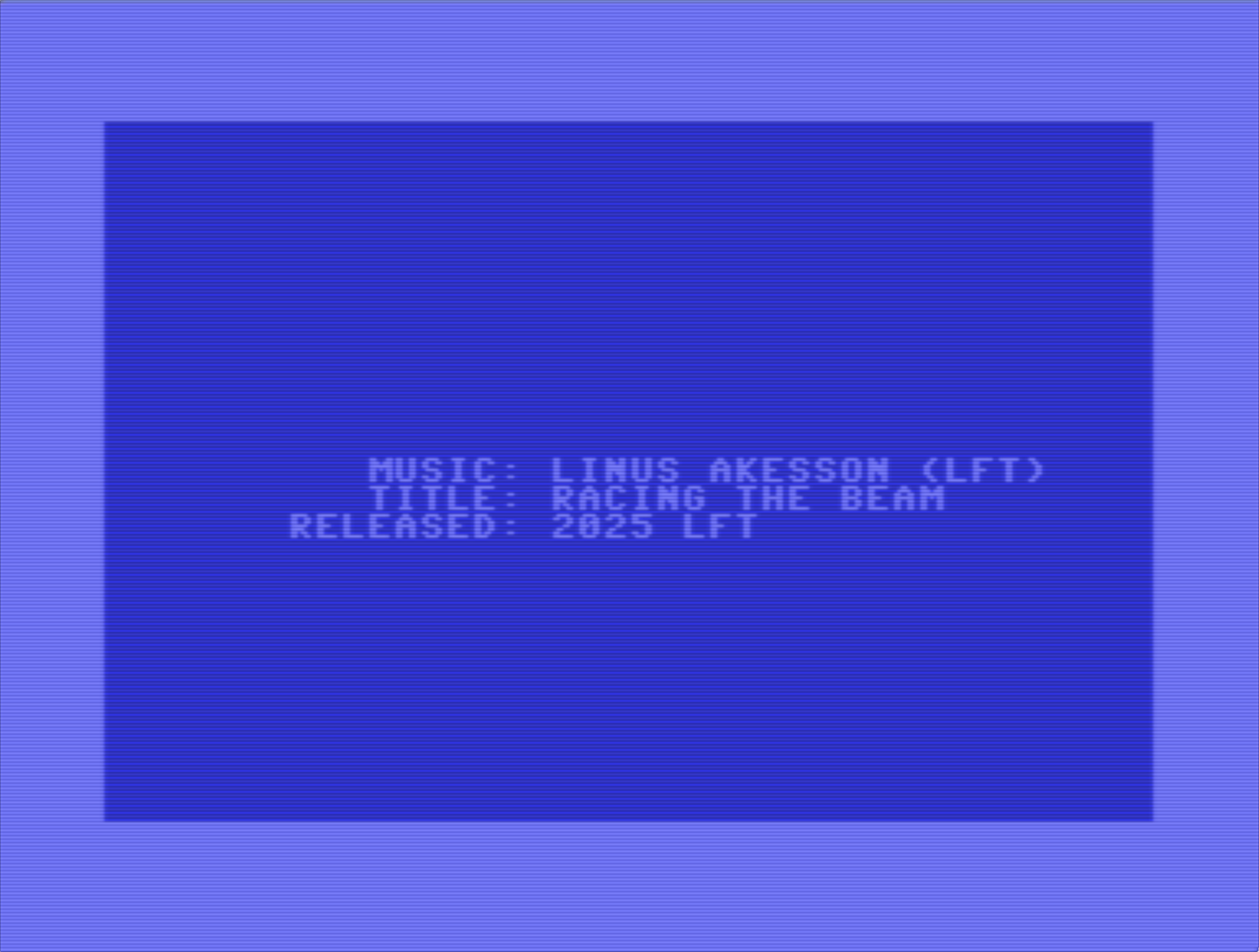
Loading SID files
If you only want to inspect an existing SID file without relocating it, you can use SidFile.Load method:
var sidRawData = File.ReadAllBytes(
Path.Combine(AppContext.BaseDirectory, "Your_Song_Name.sid")
);
// Load the SID file without relocation
var sidFile = SidFile.Load(sidRawData);
The SidFile object returned contains metadata such as the song's name, author, and release information, which you can use to display on the screen.
Examples:
sidFile.Name: The title of the SID tune.sidFile.Author: The author of the SID tune.sidFile.Released: The release information of the SID tune.sidFile.Songs: The number of songs/tracks in the SID file.sidFile.StartSong: The default song index.
Relocating SID files
By using the IC64SidService as shown below, you can relocate a SID file to a specific target address in C64 memory, along with a specified zero-page window for the SID player routines:
var sidRawData = File.ReadAllBytes(
Path.Combine(AppContext.BaseDirectory, "Your_Song_Name.sid")
);
// Relocate the SID to target address with chosen zero page window.
var sidFile = context.GetService<IC64SidService>()
.LoadAndConvertSidFile(context, sidRawData, new SidRelocationConfig()
{
TargetAddress = 0x1000,
ZpLow = 0xF0,
ZpHigh = 0xFF,
});
The SidRelocationConfig allows you to specify the target address in C64 memory where the SID file will be loaded, as well as the zero page range used by the SID player routines.
Some SID files might not be compatible with the relocation process due to their internal structure or specific requirements. In such cases, you may need to use a different SID file or adjust the relocation parameters.
The relocation process is necessary to extract also the range of zero-page addresses used by the SID player routines, which is essential to avoid conflicts with other parts of your C64 program.
Because the relocation process can take time, the IC64SidService caches relocated SID files in the build cache directory (.retroC64/cache/) to speed up subsequent builds.
The relocation code is actually a C# port of the fantastic sidreloc made by Linus Åkesson. The C# version is using the Asm6502 library to emulate the 6502 CPU and perform the relocation.
In order to extract Zero-Page addresses, the SidFile class provides an helper method to get the list of zero-page addresses used by the SID player routines:
if (!sidFile.TryGetZeroPageAddresses(out byte[] zpAddresses))
{
throw new InvalidOperationException("Unable to extract Zero-Page addresses from SID file.");
}
The zero-page data is stored as part of the additional data block when storing a music and can be recovered even after the music is saved to disk.
The IC64SidService service ensures that the SID file is properly relocated and ready to be used with the SidPlayer helper class.
Playing SID Music
To play the SID music, you can use the SidPlayer class, which provides methods to initialize and play the music. Here's how to set it up in your assembly code:
// Helper to emit init/play routines into assembly.
var sidPlayer = new SidPlayer(sidFile, asm);
// Initialize SID player (calls SID init routine)
sidPlayer!.Initialize();
// ... rest of your assembly code ...
// In your raster IRQ routine, call the play music method
sidPlayer.PlayMusic();
When the player is created, it will reserve the zero-page addresses from the ZeroPageAllocator in asm.Zp.
It will create zpSidPlayer labels for each zero-page address used by the SID player routines, which you can use in your assembly code if needed. (e.g. zpSidPlayer0, zpSidPlayer1, etc.)
Saving SID file
You can save a SID file back to disk sidFile.Save(filePath) or sidFile.Save(stream) methods.