🧭 Overview
This page outlines the architecture and components of the RetroC64 SDK.
Architecture

The SDK is organized into four packages:
The Main package contains:
- App layer that manages the build lifecycle,
dotnet watch, and live sync with the emulator - A debugger that implements the Debug Adapter Protocol and connects to the VICE emulator via its remote interface
The Core package provides:
- A BASIC compiler
- A C64 assembler with a zero-page allocator
- Fast-loader code
- Packer routines
- Graphics helpers, including a sprite class integrated with SkiaSharp
- Music helpers that load, relocate, and play SID files
- D64/PRG file handling
- C64 register definitions and other utilities
The Asm6502 project was specifically created to provide:
- The assembler
- The disassembler used by the debugger
- An emulator used notably for the SID relocator
Finally, the VICE package implements a custom binary socket protocol to communicate with the VICE emulator.
The fast-loader and depacker routines are not finished yet and will be available in a future release.
- The packer is implemented, but depacker routines are not yet integrated into the SDK. (See issue #1)
- Part of the fast-loader is ported; the rest is pending. (See issue #2)
- To support multi-part loaders, the debugger also needs improvements. (See issue #3)
Multi-Disk Support
RetroC64 provides a flexible multi-disk support system that allows developers to create multiple disk images within their projects.
After following the steps to create your first RetroC64 application, replace the content of Program.cs with the following code:
// Copyright (c) Alexandre Mutel. All rights reserved.
// Licensed under the BSD-Clause 2 license.
// See license.txt file in the project root for full license information.
using Asm6502;
using RetroC64;
using RetroC64.App;
using static RetroC64.C64Registers;
return await C64AppBuilder.Run<HelloMulti>(args);
/// <summary>
/// Represents a multi-disk Commodore 64 application that demonstrates basic
/// and assembly program examples across multiple disks.
/// </summary>
/// <remarks>This class adds two disks to the application, each containing sample
/// programs. The first disk includes BASIC programs that print messages, while
/// the second disk includes additional BASIC programs and an assembly program
/// that modifies display colors.
/// </remarks>
internal class HelloMulti : C64App
{
protected override void Initialize(C64AppInitializeContext context)
{
Add(new HelloDisk1());
Add(new HelloDisk2());
}
private class HelloDisk1 : C64AppDisk
{
protected override void Initialize(C64AppInitializeContext context)
{
Add(new HelloBasic("10 PRINT \"HELLO WORLD 1") { Name = "HelloWorld1" });
Add(new HelloBasic("10 PRINT \"HELLO WORLD 2") { Name = "HelloWorld2" });
}
}
private class HelloDisk2 : C64AppDisk
{
protected override void Initialize(C64AppInitializeContext context)
{
Add(new HelloBasic("10 PRINT \"HELLO WORLD 3") { Name = "HelloWorld3" });
Add(new HelloBasic("10 PRINT \"HELLO WORLD 4") { Name = "HelloWorld4" });
Add(new HelloAsm());
}
}
private class HelloBasic : C64AppBasic
{
public HelloBasic(string text) => Text = text;
}
private class HelloAsm : C64AppAsmProgram
{
protected override Mos6502Label Build(C64AppBuildContext context, C64Assembler asm)
{
asm
.Label(out var start)
.BeginCodeSection("Main");
asm
.LDA_Imm(COLOR_RED)
.STA(VIC2_BG_COLOR0)
.LDA_Imm(COLOR_GREEN)
.STA(VIC2_BORDER_COLOR)
.InfiniteLoop();
asm.EndCodeSection();
return start;
}
}
}
Running this program with dotnet run -- build will generate two disk images, HelloDisk1.d64 and HelloDisk2.d64, each containing the specified BASIC and assembly programs. You can then load these disks into the VICE emulator to run the programs.
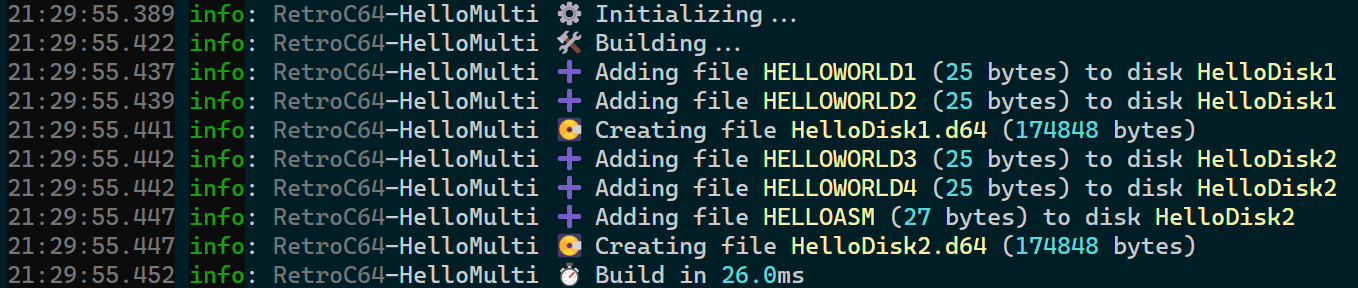
As RetroC64 is still missing support for a depacker and a proper multi-part loader, the usefulness of multi-disk applications is currently limited. Future updates should enhance this functionality.